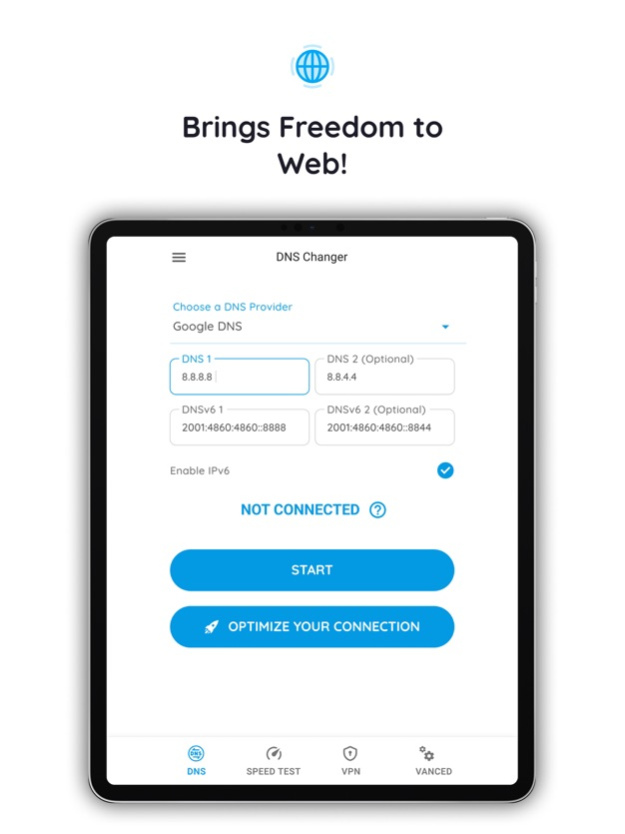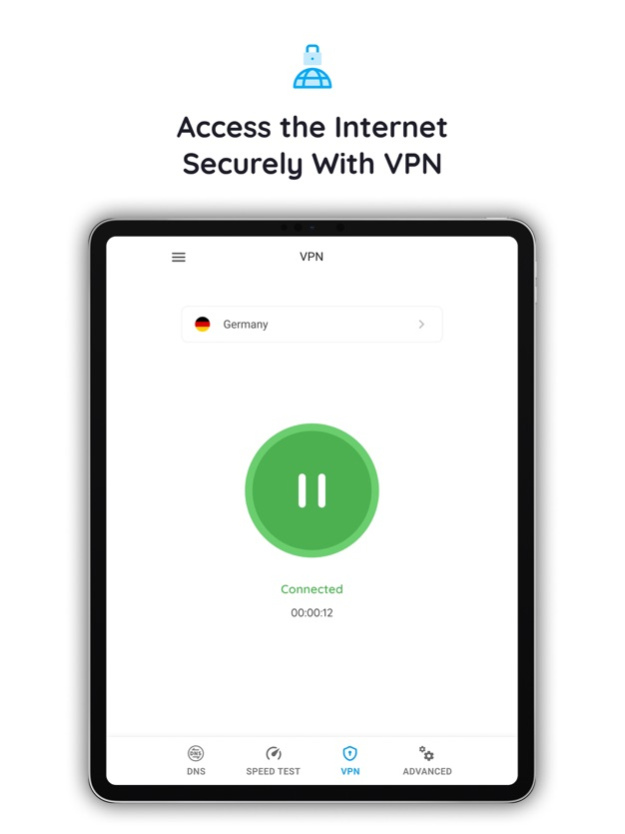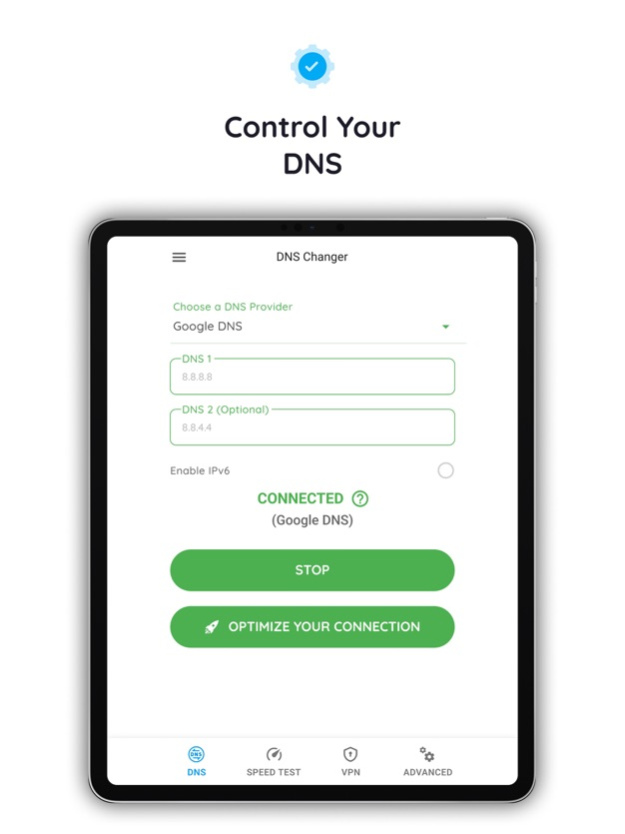DNS & IP Changer - Secure VPN 1054
Free Version
Publisher Description
Change DNS Server for mobile network and WiFi & Secure Connection with Private VPN
DNS Changer is the easiest way to change your DNS. Works for both WiFi and Mobile Network Data Connection.
For more protection, you can secure your connection with our trusted Private VPN.
The DNS Changer changes your device’s DNS address, not affecting your connection speed in any way. So, it is faster than a regular VPN. Install DNS Changer for IOS and try it yourself!
Why change DNS?
• Explore freely on your favorite sites & apps
• Browse privately
• Watch streaming libraries from any country
• Stay secure on public Wi-Fi
• Access websites & apps while abroad
• Enjoy the best net browsing performance
• Better online gaming experience
• Easy one tap to connect – no registration, login, or password required
• Find & Connect the fastest DNS server based on your location & network.
• Improve web surfing speed with faster response time.
• Fix lag and reduce latency (ping time) on online games for a better gaming experience.
How does it improve my internet connection?
If you have a high-speed Internet connection but notice that your web browsing speed isn’t all that it’s cracked up to be, then your problem may lie in the DNS. By optimizing your device's DNS records, you can find the fastest routes for your data packets to take when traveling the Internet. It won’t boost your download / upload speed, but in some cases, it can result in quite a noticeable improvement in web browsing time.
At times, you may experience slow hiccups while trying to use the internet from your device. Sometimes, these problems can be attributed to your provider's DNS settings because your ISP may not always have the best DNS server speeds.
Your default DNS server directly affects how fast you’ll be able to connect to a website. So choosing the fastest server according to your location will help speed up browsing.
With DNS Changer, you can find the fastest DNS server and connect to it with just one touch!
So your browsing speed and gaming experience (ping and latency) can be improved. (But you should remember that DNS settings will not affect your internet download / upload speed but response time)
Test results showed a 132.1 percent improvement from using Google's DNS servers over using the stock DNS servers, but in real world usage, it might not be exactly that much faster. Still, this one tweak might get you finally feeling like you have a blazing connection to the internet!
With DNS Speed Test feature:
• Find & Connect the fastest DNS server based on your location & network.
• Improve web surfing speed with faster response time.
• Fix lag and reduce latency (ping time) on online games for a better gaming experience.
Improve your network connection with DNS Speed Test. Find the fastest DNS server and connect it with a single touch.
DNS Changer - Key Features:
► Does not consume any system resources (RAM/CPU/Battery etc.)
► DNS Speed Test feature: Find the fastest DNS server for your connection.
► WiFi / Mobile Data Network (2G/3G/4G/5G) support
► Optional IPv4 & IPv6 DNS support
► Tablet and smartphone support
► Browse faster on the net
► Improve online gaming experience
► Use preconfigured DNS lists or
► Use any custom IPv4 or IPv6 DNS server you want
► Simple Design
► Always updated for the latest IOS versions.
Terms of use: https://www.bgnmobi.com/terms.html
Privacy Policy: https://www.bgnmobi.com/privacy/
Jan 15, 2024
Version 1054
- Performance improvements!
About DNS & IP Changer - Secure VPN
DNS & IP Changer - Secure VPN is a free app for iOS published in the System Maintenance list of apps, part of System Utilities.
The company that develops DNS & IP Changer - Secure VPN is MEGA FORTUNA TEKNOLOJI VE YAZILIM ANONIM SIRKETI. The latest version released by its developer is 1054.
To install DNS & IP Changer - Secure VPN on your iOS device, just click the green Continue To App button above to start the installation process. The app is listed on our website since 2024-01-15 and was downloaded 19 times. We have already checked if the download link is safe, however for your own protection we recommend that you scan the downloaded app with your antivirus. Your antivirus may detect the DNS & IP Changer - Secure VPN as malware if the download link is broken.
How to install DNS & IP Changer - Secure VPN on your iOS device:
- Click on the Continue To App button on our website. This will redirect you to the App Store.
- Once the DNS & IP Changer - Secure VPN is shown in the iTunes listing of your iOS device, you can start its download and installation. Tap on the GET button to the right of the app to start downloading it.
- If you are not logged-in the iOS appstore app, you'll be prompted for your your Apple ID and/or password.
- After DNS & IP Changer - Secure VPN is downloaded, you'll see an INSTALL button to the right. Tap on it to start the actual installation of the iOS app.
- Once installation is finished you can tap on the OPEN button to start it. Its icon will also be added to your device home screen.